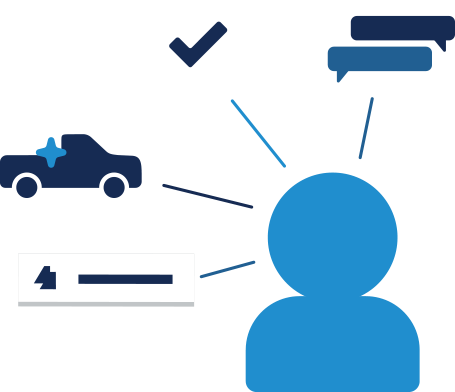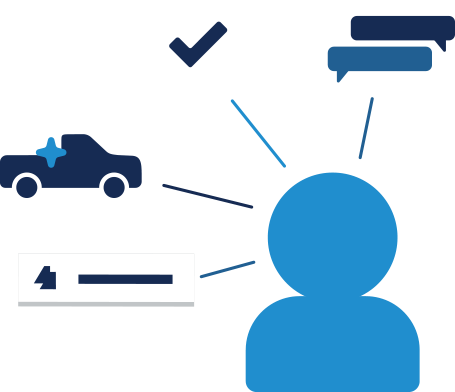TAKE YOUR DEALERSHIP DATA MINING TO THE NEXT LEVEL WITH ALERTMINER PRO
Easily engage with more customers at the right time by activating AlertMiner’s powerful data-mining insights … all while providing the right message you can follow up on today!




AUTOALERT’S ALERTMINER PRO KEY ELEMENTS
Assigns tasks to your team and holds them accountable
Alerts you to incoming service and recall customers who can buy a vehicle today
Updates tasks dynamically based on customer behavior
Monitors performance against tasks to achieve your daily/monthly goals
IT’S EASIER THAN EVER TO SELL & SERVICE YOUR CUSTOMERS WHILE PROVIDING EXCELLENT CUSTOMER EXPERIENCES
Turn Website Visits Into Sales Opportunities
When potential customers browse your dealership’s website, they often leave without making contact. With AutoAlert's Workflow Automation, you can turn these fleeting visits into actionable sales opportunities.
All-New AI Tags
AI Tags simplify your dealership processes with smart, data-driven insights. Using advanced AI and natural language processing (NLP), AutoAlert helps identify opportunities directly from customer interactions.
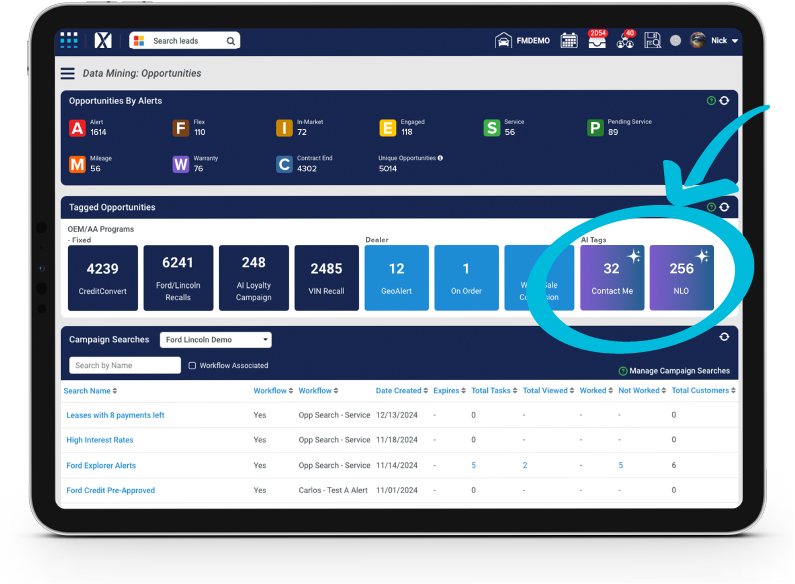
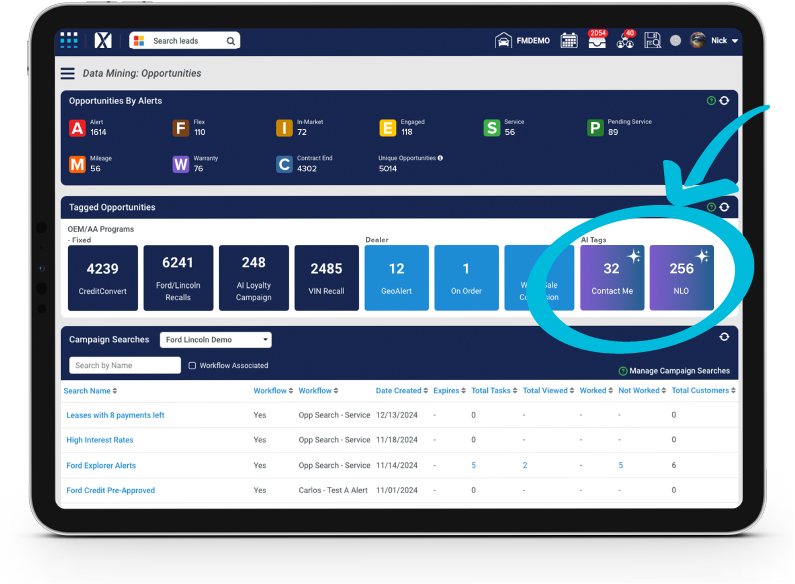
- Identify unresolved customer inquiries to ensure timely responses
- Flag customers who no longer own their vehicle for targeted follow-ups
- Suggest the best communication method, timing, and next steps
- Trigger workflows to alert staff and streamline processes
- Access and manage tags easily from your dealership's dashboard
Get started today and unlock the power of AI-driven efficiency!
BUILT-IN, PROVEN PROCESSES & RESULTS
GUIDED, TEAM-BASED APPROACH TO OPTIMIZING OPPORTUNITIES & CONVERTING THEM TO SALES
Every department wins when you can easily predict customer behavior and quickly identify customers who can upgrade today.
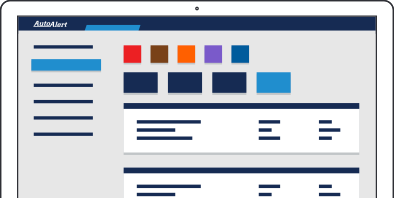
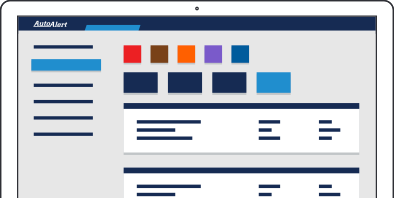
WORKFLOW & TASK COMPLETION
Assign tasks to an employee or team related to each opportunity until a set outcome is achieved.


SERVICE LEAD MANAGEMENT
Some of your service customers are ready to buy today – know which ones, and have the right information and the right deal ready.
- Streamline and simplify your service-to-sales process.
- Receive notifications for all opportunities coming through the service drive, and ensure that the right team member is notified immediately.
- Have the opportunity to communicate with customers via multiple touchpoints – including pre-appointment – for delivering personalized upgrade offers.
- Get the best leads and desired vehicles with Vehicle Wishlist and Recall Management.


PERSONALIZED DASHBOARDS & WORK-FROM-ANYWHERE MOBILE APP
Track a simple and actionable list of opportunities for your team and prioritize tasks that drive customer engagement.


DAILY SALES, BDC, & MANAGER WORKPLANS
Get a summary of all lead activity by employee and/or team. The employee workplan outlines follow-up tasks to make prioritizing the day a breeze.
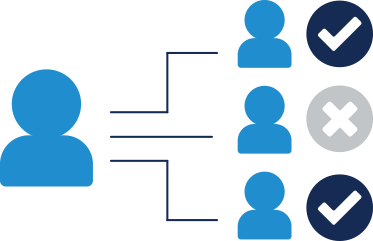
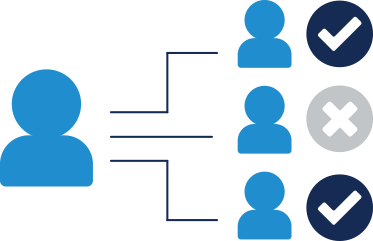
WANT TO DO MORE WITH YOUR DEALERSHIP'S DATA?


VOLUME TARGET SOLUTION
Find additional credible customers for your inventory to help meet your monthly and quarterly sales goals.
- Apply discounts or dealer cash to specific models or specific stock numbers to move customers with a propensity to buy into an even better position.
- Integrate the new campaign seamlessly into your sales process, with the option to offer incentives to your team for selling these vehicles.
OPPORTUNITY/LEAD PRIORITIZATION
Key customer insights and behavior – such as engagement with your marketing – trigger specific tasks that include all the information employees need, right in one place.
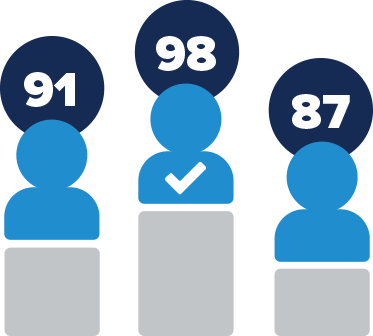
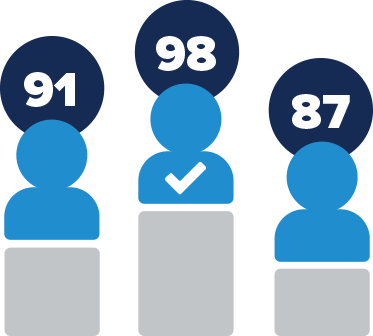
VEHICLE WISHLIST
Secure quality, high demand trade-ins with real-time notifications when your most desired vehicles come through the service drive.
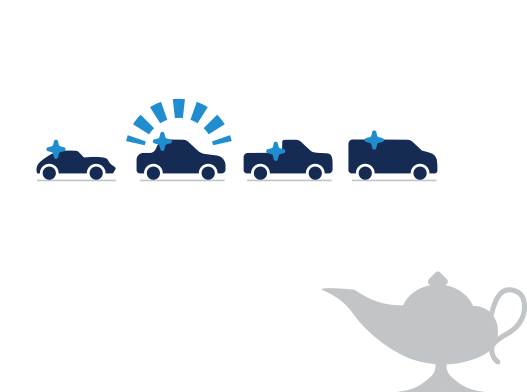
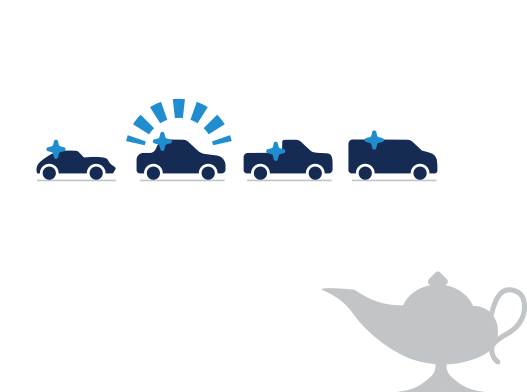
LOYALTY AUTOMATION
Make it easy for your customers to buy from you by anticipating their needs, personalizing every experience, and streamlining their journey.
- Sales consultants, managers, BDC reps, and service advisors can all “own” the same customer, adding a personal touch to every interaction with your dealership.
- Tasks fire automatically, at just the right time, to meet every customer need.
- View the total amount each customer spends on service and sales to determine key factors at a glance, helping you enhance customer retention.