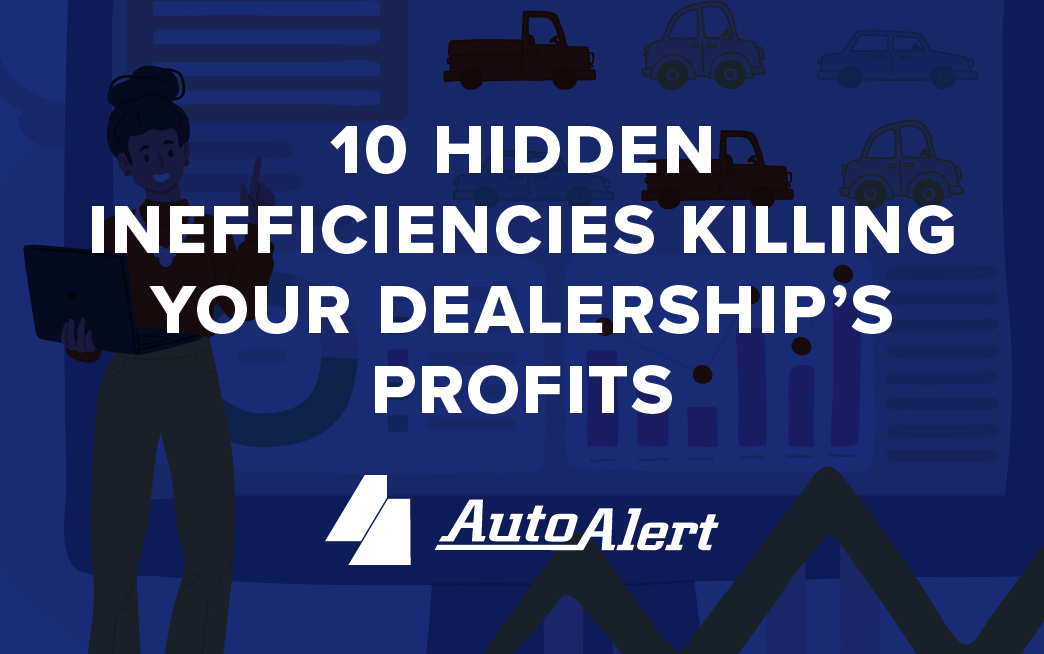AutoAlert Quick Tip:
Unlock the Potential of Your Dealership’s Aging Inventory
Are you struggling with aging inventory that’s hurting your floor plan? We have a quick and easy solution for you!
Step 1: Access the Inventory Tab
First, go to the inventory tab on your system. This is where you’ll start identifying the aging units that need to be moved.
Step 2: Focus on Aging Units
Once you’re in the inventory tab, focus on the aging units. These are the vehicles that have been on your lot for too long. By identifying these units, you can start formulating a plan to move them quickly.
Step 3: Find Potential Customers
Using the information from the aging units, generate a list of customers who are good candidates for an upgrade. These customers might be driving older models or could benefit from the features of the aging units. Targeting the right customers increases your chances of making a successful sale.
Step 4: Reach Out to Customers
Now, it’s time to get in touch with these customers. Here are a few ways to do it:
- Make Calls: Start calling the customers individually. Personal contact can make a big difference and help build a relationship.
- Team Effort: Distribute the list to your sales team and have them start reaching out. A coordinated effort can cover more ground quickly.
- AI Assistance: Use AI tools to automate the outreach process. AI can handle follow-ups and ensure no potential customer is missed, saving you time and effort.
Step 5: Offer Upgrades at MSRP
Offer these customers the chance to upgrade to the aging units at MSRP. This is a win-win situation: the customers get a new vehicle, and you don’t lose any profit on the front or back end. By offering a fair price, you encourage customers to switch without delay.
Get Started Today!
Take control of your aging inventory today and optimize your sales process. It’s simple, effective, and can significantly impact your bottom line. Don’t let aging inventory drag you down – turn it into an opportunity to delight your customers and boost your sales.